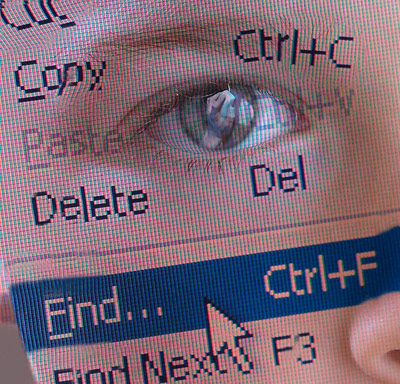User Experience…
as it pertains to Wed Design and Development
The science of User Experience as it pertains to websites is really just a subset of Web Design and Development as a whole. The actual term is new to many people, but the concept has always been taught in the colleges from the beginning. In the earlier days, college text books on the subject would usually dedicate a chapter on creating or developing a design plan.
In one of my first Web courses we used a text book titled "Web Design, Introductory Concepts and Techniques" by Shelly, Cashman & Kosteba. Copyright 2002. On page 3.2 a six step plan is outlined. 1. Define the Purpose, 2. Identify the Audience, 3. Plan the content, 4. Plan the structure, 5. Plan the Web Pages, 6. Plan the Navigation. The science of UX can fit into all of these categories.
What’s actually new is that much more attention is now being given to the planning stages to try and create a better user experience. Like any other newly discovered scientific field, all of the aspects of Web Development are beginning to evolve and branch out into their own little fields of science. We’ve seen this in recent years with SEO and SEM. Now we’re seeing it with UX and UI (User Interface).
Is there truly a need for Web UX to branch out into it’s own field of study. One thing is certain, not all websites function well, and not all websites are well suited to perform optimally at achieving their primary purpose. The science is young, so it’s not very clearly defined and expounded upon yet, but there is a strong push to advance the progress and improve the quality of modern websites.
From my experiences, I’ve developed my own system that I believe to be a strong contender. As with any system, it’s still evolving.
To begin, I break it down into four main categories:
- Appearance
- Function
- Communication
- Help
- Appearance
- Is the site aesthetically pleasing?
- Typography:
- Appropriate line spacing, padding, margins, font sizes, headline sizes.
- Avoiding textual widows and orphans (can be tricky with cross-browser differences).
- Is the font big enough for the reader to read without straining their eyes?
- Is it small enough to maintain a professional look or does it look like a toddler’s first "I Can Read" book?
- Images
- Do the images all have alternate descriptions assigned for the visually impaired?
- Are they properly optimized or are they blurry?
- Are superscripts and subscripts within images large enough to be easily visible?
- Are captions used to describe photos and images where a brief explanation would be helpful?
- Color Scheme
- Are the colors from the same color pallet (matching)?
- Are 2D and 3D elements used appropriately?
- Is the look of the site consistent throughout all of the pages?
- The look of some websites changes so drastically that it’s sometimes difficult to tell whether or not you’re on the same site. This is especially an area of concern when dealing with businesses where the users expect a high level of security such as banks or other financial institutions.
- Typography:
- Is the site aesthetically pleasing?
- Function
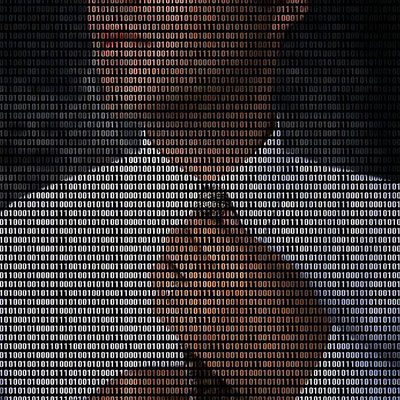
- Is the site intuitive? In other words, does the site function as a user expects it to function when their trying to execute their main objective(s) You shouldn’t have to be made of binary code to be able to figure out how to use the applications.
- As technologies evolve, the replacement innovation should be easy to figure it out. One example would be the transition from a rotary dial phone to a touch-tone phone. The new touch-tone phones used the same numbering and alphabetic characters on the keypad. Some parts of the controls still remain familiar making adaptation easy.
- Are the applications fast?
- AJAX can speed up transactions by eliminating the need for page reloading.
- Can the user easily cancel a transaction, such as a purchase in a shopping cart after having gone a few steps into the process.
- Some websites make it difficult to cancel a purchase even when it hasn’t been finalized or confirmed.
- Sometimes the controls and form setup seem geared towards forcing the user to follow through with a purchase before the transaction is finalized.
- Is the real cost clearly visible (This can also go under Communication)?
- The shipping charges and/or any additional taxes or fees should be clearly visible throughout every step of the purchasing transaction. Without this, a company can leave the impression that they’re more concerned about making a quick buck than building customer loyalty and retention.
- Is the site intuitive? In other words, does the site function as a user expects it to function when their trying to execute their main objective(s) You shouldn’t have to be made of binary code to be able to figure out how to use the applications.
- Communication (Written and Visual Content)
- Help
- Can the user easily access help when they come across a challenge or are having difficulty interpreting instructions.
- Are there good tutorials?
- Is a toll free customer service number prominently displayed?
- Is Live Chat available?
- Are the customer service hours of operation clearly displayed?
Track issues you encounter when browsing different websites. If something bothers you about how a website functions, it likely bothers many other people and can be improved upon.
Look at other similar successful websites to glean insights on better methods.
Virtually everyone has encountered poorly functioning websites. If you follow these guidelines, you can’t really go wrong. The experience will be a relief to any honest end-user. It’s kind-of like classical music; you don’t need to have composer abilities to recognize beautiful well-written music. Even so, you don’t need to be a master in all areas related to the science of User Experience to recognize a good website when you see use one.
For an indepth view of the entire science of UX, including the more subjective side dealing with emotions, I highly recommend visiting UX Magazine. The articles are well written and there’s a ton of free information available on every aspect of UX development.